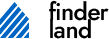Journey by Mediavine Review
Journey by Mediavine Review
Are you a blogger or niche site owner wondering how to finally earn serious money from ads—even if you’re not getting tens of thousands of visitors yet?
Enter Journey by Mediavine: a game-changing platform introduced in March 2024 that’s designed specifically for small publishers who want a premium advertisement platform without waiting to hit 50K sessions.
In this guide, you’ll get a straightforward, data-backed review of Journey based on real results, clear pros and cons, and practical steps you can take to boost your ad income—whether you’re just getting started or looking to level up.
Disclosure: This article may contain affiliate links. If you click on one of them and sign up, I may earn a commission—at no extra cost to you. I only recommend services I trust and have personally tested.
What is Journey by Mediavine?
Journey is a sister network of Mediavine, built specifically for publishers who haven’t yet reached the 50,000 sessions/month requirement of Mediavine’s main network. Instead, Journey requires just 10,000 sessions in the past 30 days (measured via the Grow widget).
This lower barrier to entry has made it incredibly attractive to small-to-mid-sized bloggers, niche site owners, and even content creators who previously had to settle for low RPM ad networks.
Journey delivers programmatic display ads via Mediavine’s trusted infrastructure, offering access to premium demand sources, excellent support, and a revenue-optimized layout.
Journey by Mediavine Requirements (minimum)
To be eligible for Journey by Mediavine, your website should meet the following criteria –
1. Traffic Requirements
Minimum Sessions: Your site should have at least 10,000 monthly sessions.
Domain Age: Your domain should be at least four months old, as many ad partners require this history before bidding on a new site.
2. Content Quality
Originality: Content must be original, well-written, and owned by you.
Visuals: Use original or properly licensed images with appropriate attribution.
Brand Safety: Ensure content is appropriate and safe for advertisers.
3. Audience Engagement
Human Traffic: Traffic should come from real human visitors, not bots or purchased sources.
Engagement: An engaged audience with meaningful interactions is crucial.
4. Technical Setup
Grow Installation: Install and run the Grow plugin on your site for at least 30 days. Grow helps in gathering necessary data about your traffic and audience engagement.
For whom Journey is Best to Choose?
Bloggers with 10K–50K monthly sessions
Niche site builders
Publishers looking for better RPMs than Ezoic or Adsense
Content creators with a growth mindset
My Experience With Journey (Why I Joined)
When I first came across Journey, I was skeptical. As someone who had used Adsense and Ezoic, I was familiar with ad revenue models—but never impressed. Journey’s promise of premium ad partners and higher RPMs even at 10K sessions felt too good to be true.
But then came the testimonials, community buzz, and real earnings screenshots. I decided to jump in—and here’s what I found.
The Onboarding Process
Journey Approval Notice
Smooth but Requires Patience
Once I met the 10K session requirement via Grow, I applied. Approval isn’t instant—Mediavine reviews sites in scheduled batches, usually every few weeks.
I have to wait only 3 business days to get approved by the Journey by Mediavine. After getting accepted, onboarding was smooth, thanks to excellent publisher support. Be prepared to wait about 2–3 weeks, and make sure the Grow widget is installed for at least 30 days.
The Grow widget isn’t just a tracker; it improves SEO, offers a better user experience, and tracks real sessions more accurately than GA4.
Ready to level up your blog monetization? If you’re hovering around 10K sessions, Journey could double or even triple your ad income. Apply now—and thank yourself 65 days from today.
Apply for Journey by Mediavine
Why the Grow Plugin Is Essential for Journey
The Grow plugin by Mediavine is not just a formality—it’s a foundational part of how Journey operates. If you’re considering applying, this plugin must be installed and active for at least 30 days before you’re eligible. But Grow does much more than track sessions.
Core Benefits of Grow
Session Tracking: Grow’s tracker is how Journey measures your eligibility, not Google Analytics.
Audience Engagement: Grow provides recommended content, share buttons, email signup forms, and other tools that increase user time on site.
Advertiser Data: Helps advertisers better understand your traffic and user behavior, boosting your RPM.
Section Purpose Why It Matters
Grow Dashboard Central control panel Monitor performance & feature access
Recommended Content Shows article suggestions Boosts session time and ad viewability
Share Buttons Social media sharing Enhances reach and reader engagement
Email Opt-in Forms Capture subscribers Build loyalty and direct traffic
Social Sharing Popups Nudge to share articles Promotes virality and repeat visits
Monetization Layout Options Aligns site structure with ad performance Improves RPM and user experience
Grow isn’t just a plugin—it’s an ecosystem that powers your eligibility and improves your earning potential on Journey. Think of it as your ticket in, and your growth accelerator once inside.
How Does Grow Setting Help Your Site to Grow?
Luckily when your website gets approved by the Journey Team, you will get a Journey dashboard powered by Grow. Under your site dropdown, you will see the grow settings options, where a bunch of settings are ready to power up your complete site.
Features like Automailer, Spotlight Subscribe, Search, Widget, Print Pass, and Recommended Content all are available to power up your site. For this reason, I like this platform as It is not just only an Ads management platform but also a platform of complete packages for any blog website.
Here is a short description of each feature –
Recommend Features of Grow
Automailer: Automailer is a feature that puts weekly emails on autopilot- instead of manually crafting and sending each email, Automailer will handle the process for you.
Spotlight Subscribe: Grow’s dynamic subscribe features give you the best of both worlds — accelerating your subscriber growth while authenticating your first-party data.
Widget: Allows your readers to save your content while providing them quick and easy access to bookmarks and searches.
Print Pass: Enabling this setting locks the ability to print a recipe or how-to card until the user subscribes to your list.
Recommended Content: Add Inline Recommended Content to your posts to optimize click-through rates!
Journey By Mediavine Dashboard
Journey Dashboard
The Journey dashboard is clean and simple, showing your key earning stats: RPM, CPM, Impressions, Sessions, and Pageviews.
In the dashboard, you can see my first-day income with the journey. Though it is not impressive. As a new site, you can’t expect big revenue you have to wait some time. You need to give at least 30 days to the journey, which is called the ramp-up period. After that, you can a gradual improvements in rpm, and then the difference will be huge. Thrust me.
Instant Grammar Checker – Correct all grammar errors and enhance your writing.
Journey by Mediavine Payment Methods
The journey follows a Net 65 payment schedule: you’ll get paid 65 days after the revenue month. Payments typically arrive by the 5th of the month (the next business day if it falls on a holiday).
Payment Methods:
PayPal (fast, but may incur fees)
Domestic ACH (US only, no fees)
International ACH (no fees, paid in local currency)
Wire Transfer (fast but higher fees)
Most international publishers prefer International ACH, which is consistent and reliable.
Note: If your earnings don’t hit the threshold, they roll over to the next month.
Journey by Mediavine RPM: What Can You Realistically Expect?
Realistic RPMs from Journey depend on various factors like –
New sites: $7–$12 RPM
Mid-range performance: $15–$25 RPM
High RPM niches: $30–$40+ (finance, food, parenting, etc.)
Expect a “ramp-up” period. New accounts start slower as advertisers analyze your traffic patterns. Journey notes this period can take 30–90 days to normalize.
Factors influencing RPM
Domain age and authority
Audience country (US > Tier 2 > Tier 3)
Content quality and layout
Ad viewability and engagement
Proper implementation of ads.txt
Real Publisher Earnings With Journey by Mediavine
Let’s break down two different real-world case studies shared by a publisher:
FIRST SITE: Drink Recipes (Pinterest Traffic)
Niche: Drink recipes (very advertiser-friendly)
RPM Range: $40 to $49 — with a peak day of $67
Traffic: Around 26,000 sessions/month
Monthly Revenue: Between $1,200 and $1,500
SECOND SITE: AI and Software Reviews (Google Traffic)
Niche: Tech-focused, especially AI tools
RPM Range: $8 to $33
Traffic: Around 13,000 sessions/month
Monthly Revenue: Between $150 and $200
As you can see, niche selection and audience intent play a massive role. Even with half the traffic, the drink recipe site earns nearly 10x more due to its high-RPM niche.
Tip: Focus on creating content in niches where advertisers are willing to pay a premium.
Optimizing Your Site for Better RPMs
According to Journey’s own documentation, here’s how to optimize your site layout and content to maximize your ad revenue from Journey by Mediavine.
1. Content Container Width
Ideal width: 728px to 1024px for desktop.
Affects readability and ad rendering.
2. Typography
Font size: 18–21px
Line height: 1.6
Short paragraphs (2–3 lines max) enhance engagement.
3. Image Usage
Use original or properly licensed images.
Helps break the text and improves reader retention.
4. Avoid Conflicts
Avoid using Elementor or other page builders for post content.
These tools often wrap content in extra DIVs that disrupt ad placement.
Leads to fewer ad impressions and reduced revenue.
Stick with the native WordPress block editor (Gutenberg) for clean code and compatibility.
5. General UX Optimization
Use lazy loading for images and embeds.
Avoid infinite scroll, as it may reduce ad impressions.
Don’t use Mailchimp’s legacy popup scripts (which can interfere with ads).
Design Control & Ad Placement
The journey doesn’t allow full manual control of ad placements. Ads are inserted automatically at optimized, tested locations to improve performance and comply with ad policies.
While this may feel restrictive, it actually helps ensure your ads are compliant, viewable, and not accidentally sabotaged by faulty placement.
Tech Optimization Tips
Here is my personal recommendation as I face some issues during the ad setup and revenue generation issue. You can avoid it to reduce potential problems with the journey.
Use lightweight WordPress themes (e.g., Astra, GeneratePress, Kadence).
Avoid bloated themes and builders (Elementor, WPBakery) as Jouney does not support Page Builder, which reduces ads impression and placement.
Use Cloudflare + WP Rocket or Seraphinite Accelerator for speed.
Compress images with ShortPixel or TinyPNG.
Lazy-load videos and embeds.
Monitor Core Web Vitals in Search Console.